Vidmate is an Android app that allows users to download videos from various websites. However, it is not officially available for PC. But, you can use an Android emulator to download and install Vidmate on your PC. Here’s how to do it:
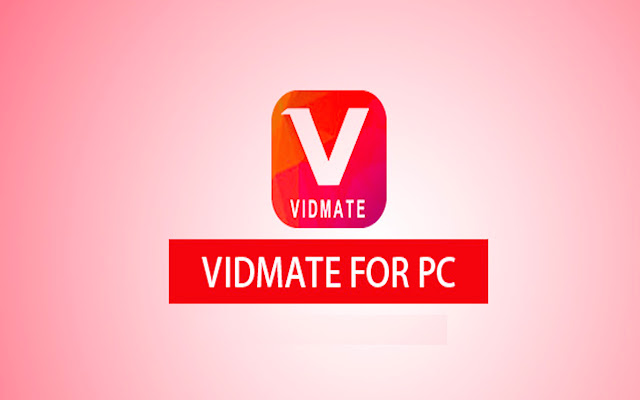
Step 1: Download and install an Android emulator on your PC. Some popular Android emulators are BlueStacks, NoxPlayer, and MEmu.
Step 2: Launch the emulator and sign in with your Google account.
Step 3: Download the Vidmate APK file from a reliable source, such as the official Vidmate website or APKMirror.
Step 4: Once the download is complete, locate the APK file on your computer and double-click on it. The emulator will automatically install the application.
Step 5: After installation, you can launch Vidmate from the emulator’s app drawer and start using it to download videos from various websites.
Note: Keep in mind that downloading videos from some websites may be illegal and violate their terms of service. Be sure to use Vidmate responsibly and follow the laws and regulations in your country.
Check out our other guides: